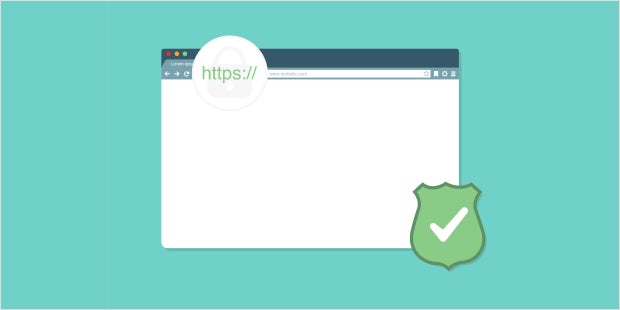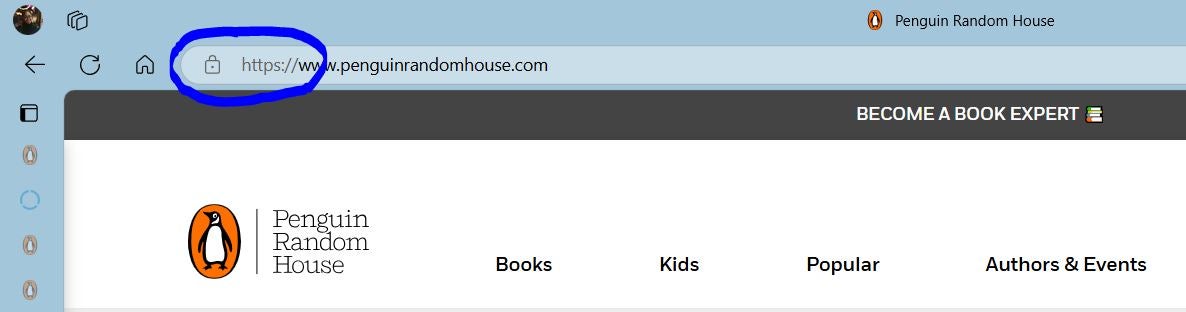In our digital age, browsing the internet is an integral part of our daily work and personal lives. For authors and public figures, it’s especially pertinent to protect your personal data and browse conscientiously. To help you navigate safely, the PRH Corporate Information Security team has compiled a list of best practices for safe website browsing.
Secure websites can be identified by the following:
- HTTPS in the URL: Secure websites use “https://” at the beginning of their web address. The “s” stands for secure, indicating that the website uses encryption to protect your data. A website with only “http” should not be trusted.
- Padlock Icon: A padlock icon in the address bar next to the URL signifies that the website has a valid SSL/TLS certificate, which ensures that the connection between your browser and the website is encrypted.
- Reputable Domain: Stick to well-known and reputable domains. Be cautious of websites with unusual domain extensions or domain names that look suspicious, such as “bot.com.” Suspicious domains are often riddled with malware and viruses that can infect devices and networks and cause us to lose sensitive data.
- No Excessive Pop-ups or Ads: Secure websites typically do not have numerous pop-ups or excessive ads. These can be indicators of a potentially unsafe site. Advertisements can be tempting links to malicious sites full of malware.
- Clear and Legitimate Purpose: Avoid websites that ask for personal information without a clear and legitimate reason. Secure websites will clearly state why they need your information and how it will be used.