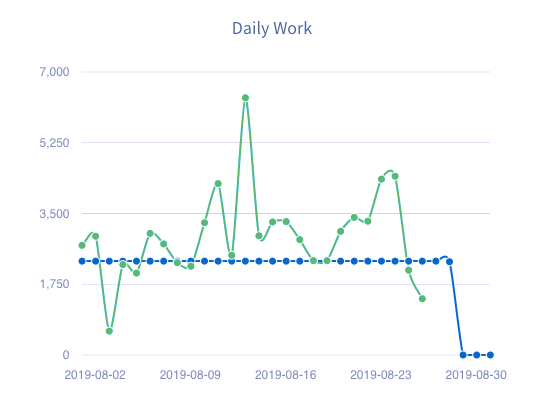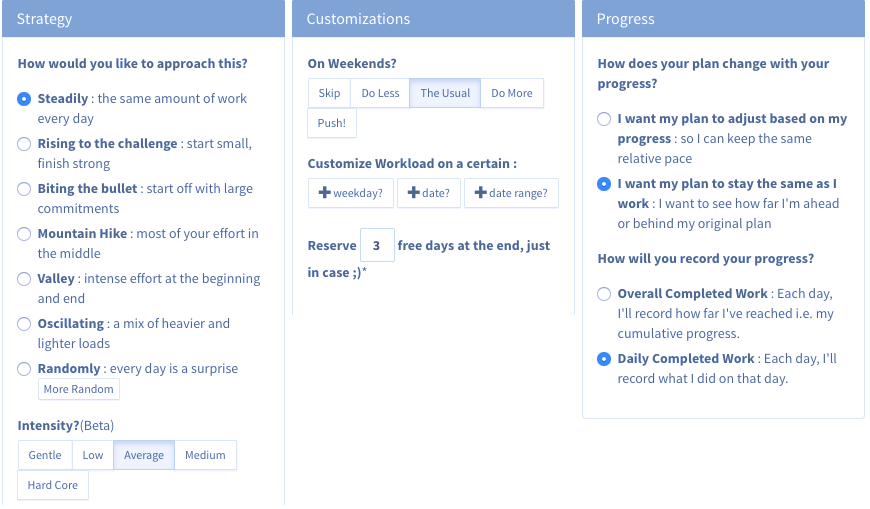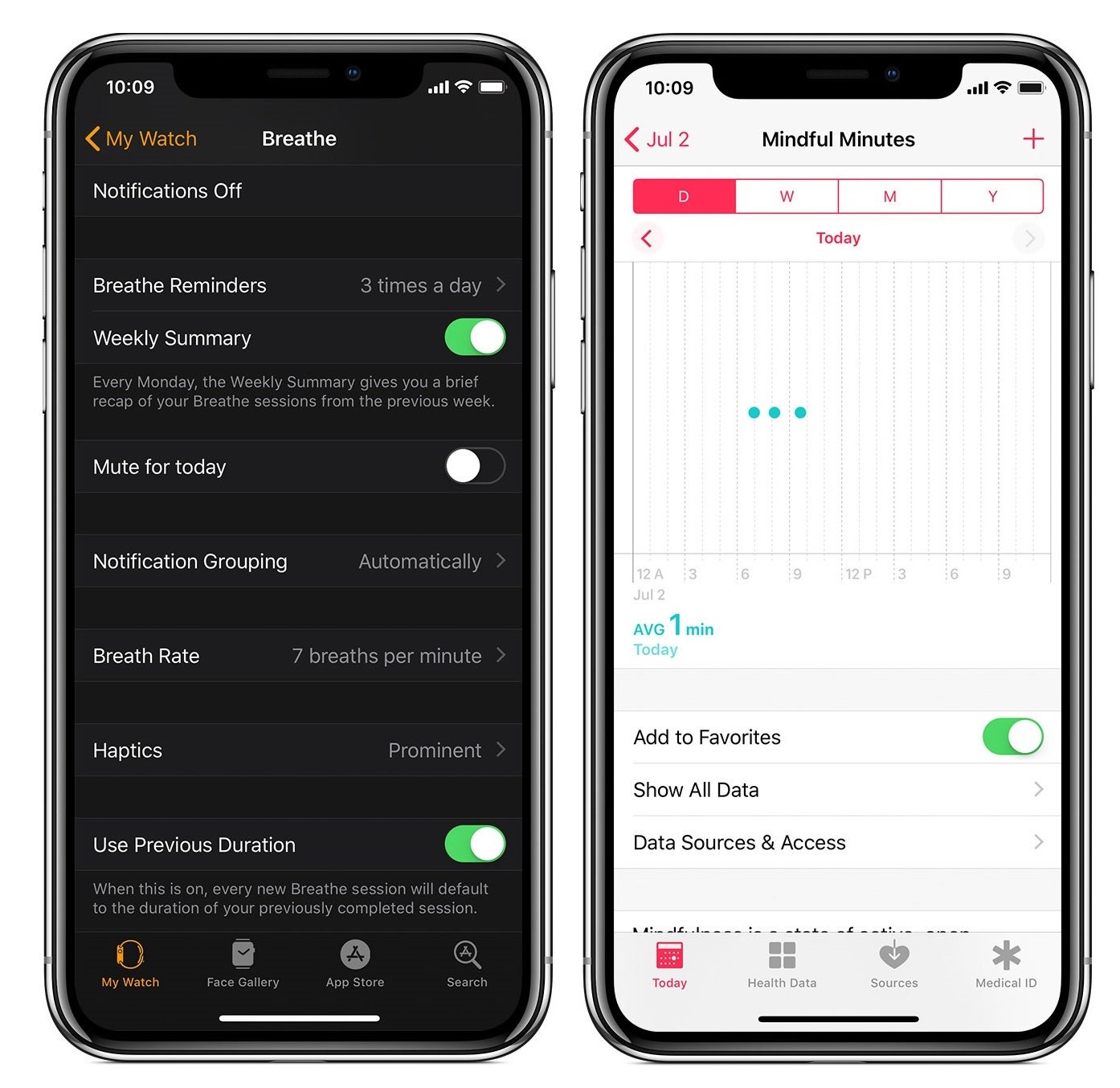As a follow-up to one of our most popular articles from 2017, “11 Apps and Tools to Make Your Writing Sessions More Productive,” we’re back to let you know about the latest apps, tips, and trends (and some book recommendations!) to cut out distractions and get the most out of your writing.
Since we last discussed this topic, there’s been a significant increase in books and apps that focus on wellbeing and productivity. As the digital world shifts even more toward endless scrolling and binging, it can be challenging for authors to focus on their own work. Read on for some new trends and tools that might help.
Productivity Apps
1. Pacemaker.press
The most widespread new productivity tool may be Pacemaker, a simple, free, and flexible way to keep track of word counts. Where other apps merely count words and pit the number against your goal—which can of course be helpful—Pacemaker goes the extra step and allows you to build a detailed plan around your timeline.
To set up your new project in Pacemaker, just put in your target word count, your deadline, and a little bit of information about the type of project: a novel, an article, a poem, etc. Then you’re offered a series of strategies, customizations, and ways to track your progress, as noted in the screenshots below.
The customizations are especially important. Do you know you’re going out of town one weekend? You can preemptively plan for the word count to be lower on those days, and Pacemaker will adjust the output for the rest of your week. Do you tend to write more on the weekends than weekdays? Note that, and your target word counts will be adjusted.
2. Block Site
Tools that allow you to block certain distracting websites (social media, Goodreads, whatever distracts you!), while still allowing you access to other websites for research, evolve every year. One newer tool, Block Site, is a Chrome extension that gives you the flexibility to block any sites you’d like, for whatever time period you need. You still need a bit of self-control, as you can disable it at any time, but it’s extremely helpful for the moments where you might instinctively visit Twitter or Facebook during a writing session.
3. Google’s Focus Mode/Apple’s Screen Time
Though these apps have existed—with varying degrees of success—for a while now, Apple and Google have now built app-limiting tools into their hardware. Apple Screen Time gives you a detailed report of your daily phone usage, broken down by type (social networking, entertainment, productivity, etc.), and the app allows you to set limits for how long you can use certain types of apps. Google’s new Focus Mode, available for Android 10, gives Android users a similar experience.
Drafting and Planning
The basic apps mentioned in our previous article still reign supreme: Scrivener, Word, and Google Docs are all great tools for any sort of writing project you’re working on, based on your personal preferences.
But one tool that’s become increasingly popular is actually not new at all. Authors are finding new ways to get the most out of Google Suite. Google Drive syncs with your Gmail/Google account and lets you store up to 15 gigabytes of information. Folders, subfolders, and the ability to sync automatically with Sheets and Docs—Google’s native spreadsheet and word-processing tools—give you the ability to plot, outline, write, and collate from one hub.
One new tip is to make use of Google Calendar. For authors who struggle with pacing and chronology, plotting out your book’s events in Google Calendar can be a great way to visualize your novel. Of course, if your novel spans decades or centuries, it might not be the best fit, but if you’re working with a timeline that spans anywhere from a couple of days to a year, consider this new use for an old favorite.
Wellness and Meditation
This trend corresponds with the global publishing trend of wellness. Many apps in this space work well for writers, but the following ones have a good balance of keeping you calm, decluttering your mind, and getting you ready for a successful writing session.
1. Breathe
The Breathe app’s goal is to help you focus on breathing, using animations to guide you through the breathing process and giving you the option of reminding yourself to breathe at various points throughout the day or throughout your writing session. There are many neurological benefits to these breathing exercises, including calming your brain, boosting memory, lowering your blood pressure, and increasing focus—all things that can be extremely helpful during the drafting process.
Photos via support.apple.com
2. Calm
Calm’s app is focused more on daily guided meditations to clear your mind, and offers many options for those who have issues falling asleep or who want a low-stress, private introduction to meditation and mindfulness. Similar to Breathe, Calm reminds you to “Keep returning to the breath.”
For more health and wellness tips, check out these curated book recommendations on PRH.com!
Phil Stamper-Halpin is Senior Manager, Publishing Development and Author Platforms at Penguin Random House.