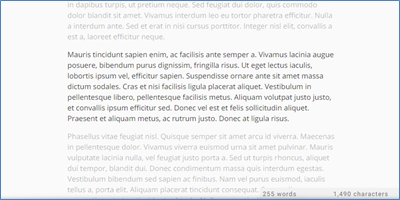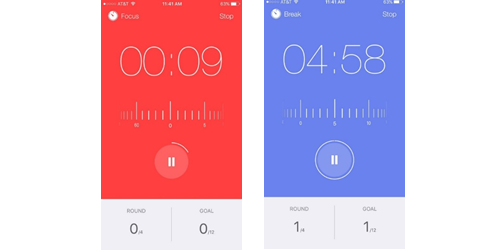Whether you write fifty words a day or five thousand, you have a writing process that works for you. Whatever your process, we suggest some tips on how to cut distractions and get the most out of your writing sessions.
Apps to Reduce Distractions
What is your go-to writing app? Whether it’s Scrivener, Word, or Google Docs, there’s a good chance it has a distraction-free full-screen mode you can use while writing. But if you’d like to try something outside the box, the following in-browser apps reduce distractions even more by giving you fewer options and forcing you to focus on writing. These minimalistic apps are designed solely for the purpose of getting more words onto the page.
- CalmlyWriter: Looking at its simple interface—a blank screen with a small expanding sidebar—you might be surprised to learn there’s more under the hood than you’d expect, including a word counter, a spelling/grammar checker, a built-in plagiarism detector, and smart punctuation that translates well when exported to Word. And there’s an OpenDyslexic font built in, for those looking for dyslexia-friendly apps.
- ZenPen: Though its features are similar to CalmlyWriter’s, one interesting addition is the word-count target feature. Once you hit your desired word count, a thin green line appears on the right side of the screen. This notification is as subtle and non-distracting as the rest of the app, which makes this a great choice for short but productive writing sessions.
Another important step for cutting distractions is to build a writing environment where computer or phone notifications can’t pop up, and home or outside noises won’t disrupt your flow.
- Apps that block websites: With so much emphasis put on your social media and marketing campaign and the irresistible impulse to check email at all hours of the day, sometimes you might need help to stay focused. Self Control is a MacOS app that will block websites such as Twitter or Facebook for as long as you need, but be wary—once you block a website, you won’t be able to reach it again until the predetermined time is up or you uninstall the app. (You can find many more website blockers for your browser or phone with a quick Google search.)
- Ambient sounds: An online app like myNoise is key for those who get distracted by music but can’t concentrate in silence. It’s an ambient sound maker that creates a variety of noises, from the sounds of rain to the rumble of a car engine and more.
Maximizing Your Writing Sessions
- Organizing your story: As we’ve discussed in previous articles, there are many great apps to help you organize your story. Whether you’re a plotter or not, apps like Evernote and Trello are great for keeping detailed notes and managing to-do lists, while Index Card and Scapple provide interesting ways to visualize story structure.
- Focus Keeper: With origins in the Pomodoro Technique, Focus Keeper is one of the best free timer apps out there, letting you schedule desired intervals of focus and breaks. For example, you can quickly set four rounds of twenty-five-minute writing sessions with five-minute breaks in between. The timer will alert you when it’s time to switch from focus to break and vice versa, and you can keep track of “focus sessions” over time to see when you were most and least productive.
- Ilys: Ilys is a paid app based on the theory that writing a draft should proceed forward only—no backtracking. With this app, you won’t be able to delete or edit (or even view!) anything until you’ve hit the word-count goal you set before the session starts. This also has uses for writers in public spaces, who want added privacy as they write.
- Write or Die 2: For literary thrill-seekers, Write or Die 2 is a web browser and iOS app that uses rewards, consequences, and other stimuli to compel you to keep writing. You set a timed writing session or word-count goal, and a words-per-minute baseline that you cannot fall under—or the app will play an unpleasant sound, make virtual spiders crawl across the screen, or (in kamikaze mode) start deleting your text. It’s…not for everyone.
To learn about more apps and tools for writers, check out our recent Author Webinar via the Author Portal.
Phil Stamper-Halpin is Senior Manager, Publishing Development & Author Platforms for Penguin Random House.