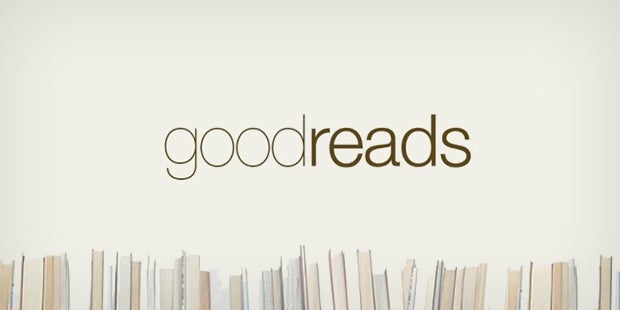Many readers use Goodreads to discover new books and interact with their favorite authors. Read on to learn about what’s new on Goodreads and find out how you can connect with your fans on this engaging platform.
First, if you’re not a Goodreads author yet, consider becoming one. Any author can join the Goodreads Author Program for free as long as their published (or soon-to-be-published) book is in the Goodreads database. For a full introduction to how to claim your profile on Goodreads, click here.
What’s new on Goodreads?
For the last few years, authors have been able to use Ask the Author on Goodreads, which gives them the ability to engage directly with their fans in a fun and easy way. Where reader questions could get lost in your notifications on Twitter and Facebook, Goodreads shares them in its Newsfeed, posts them to your author profile, and sends an email to the reader who asked the question, to make sure the questions get seen.
Interested in turning on this feature? Follow the steps below, courtesy of the Goodreads blog:
- Navigate to your Author Dashboard.
- Answer at least four pre-seeded questions.
- Leave Ask the Author on.
In addition to this feature, you can ask yourself a question or pull in questions from outside media appearances. Remember, questions are not public until you choose to answer them, so you can control what shows up on your feed.
See which authors you follow have used Ask the Author.
How else can I engage with fans on Goodreads?
With Goodreads, you can see what your friends are reading, track books you want to read, find reviews and ratings of your favorites, and more. For a reader, this can be a critical resource for discovering new titles, and for an author, this can be the perfect place to let your fans and soon-to-be fans get to know more about you.
- Rate and review books you like.
One meaningful way to engage with potential fans is to rate and review your favorite books. Think of another author whose work you really enjoy, and leave a thoughtful review.
Craft a short and easily digestible review (300 to 500 words) and a star rating; if the content calls for it, you can even add images or a reaction GIF. Your followers will see your reviews at the top of the respective book pages. The more likes and replies a review has, the higher its visibility among the community reviews.
- Keep your profile up to date
As with any social media profile or author bio, you should keep all images and information current. Increase your visibility by updating contact information, listing up to three searchable genres associated with your writing, and searching for similar names to make sure your fans don’t run into any problems finding your account. All of this is available on your Author Dashboard.
As a Goodreads author, you can create a new blog or connect an existing blog to Goodreads. In your Author Dashboard, click “Edit My Author Profile,” then “Add a Blog,” and follow the prompts.
- Set a yearly reading challenge (or cheer on those who do!)
One feature of Goodreads that’s popular with readers is the annual reading challenges, where readers pledge to read a certain number of books in a year and the platform keeps track for them.
Pledge to read a certain number of books and see if you can meet your goal. From the Reading Challenge page, you can interact with other people’s challenges to cheer them on. Each new interaction or update will show up in your followers’ feeds and can count as one of your weekly posts.
How can I increase my following on Goodreads?
According to the Goodreads blog, there are plenty of ways for authors to build a strong following.
- Ask people to follow you: If you have a stronger following on Twitter, Facebook, or Instagram, share your Goodreads profile with those fans and ask them to give you a follow.
- Post great content: From book reviews and ratings to general updates and blog posts, take advantage of the engagement tips above to attract more followers.
- And as is the case with many social media platforms, the best way to gain followers is to post frequently (three to five times per week), engage with followers, and give it time.
For more information, Goodreads sends out a monthly newsletter for authors, which you can subscribe to as a Goodreads Author via your email account settings.