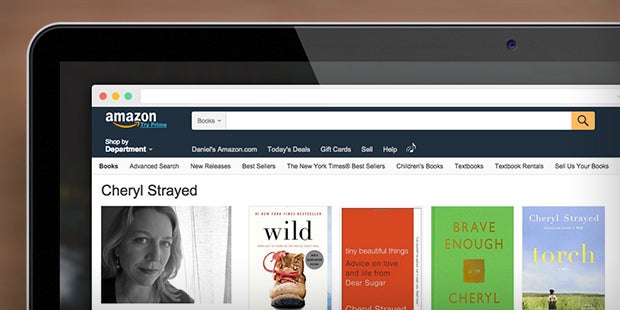Updating your Amazon Author Page may not be top of your to-do list on a sunny September afternoon. However, these are some of the highest-traffic author-related pages on the Web. Ten minutes spent updating your page could well pay dividends in terms of discoverability for you and your titles. We show you why and how to optimize your page using Amazon Central.
Why Are Amazon Author Pages Important?
Discoverability
Your Author Page is prominently featured to anyone searching for your name on Amazon, frequently coming up second in search results, behind your most recent title. In addition, because Amazon always links mentions of your name to this page, readers are encouraged to visit it to discover all of your books.
Beyond searches within Amazon, your Amazon Author Page will often display toward the top of search result lists for readers using a general search engine, such as Google or Bing, to look for you or your titles.
Connecting with Fans
Your Author Page also helps readers learn more about you. In addition to displaying a complete list of your available books, it can feature additional content such as your Twitter feed, blog posts, video content, photos, and more, to help you better connect with fans.
The “Follow” Feature
Amazon recently introduced the new “Follow” feature, which is an easy way for your readers to keep up-to-date with your activity. Readers who elect to follow you will get an email alert every time a new book by you is available to order. Read more about the new Follow feature here.
How to Set Up an Amazon Author Page
Your page should be set up before your title goes on sale. If you don’t already have an Author Page set up—or if you haven’t reviewed its information in a while—be sure to visit Amazon’s Author Central to create an account and get started. Creating your Author Page takes just a few minutes, and after your publisher has verified your identity, you’ll begin to see your information appear.
Once your title is available for preorder, be sure to visit your page and confirm that the book appears. If it’s not there, follow these instructions to add it.
What Can I Edit?
You have control over what information appears on your Author Page. You may add a bio, photos, videos, or social media accounts, and hook up your blog. You can also create events to let your fans know where they can see you, either in person or virtually. All of this content can be edited via your Author Central account.
One of the first areas to check out should be your bibliography. If you see a title appear that is not yours, you can easily remove it. Or if you see that one of your titles is missing, you can easily add it. (You do not need to contact Penguin Random House to address either issue.) Here are the steps to follow.
If you see issues with the metadata appearing alongside your title, please let your Penguin Random House contact know and we’ll look into it.
What Other Author Pages Should I Know About?
Many other online retailers, such as Barnes & Noble and Powell’s, also have author pages, but these return title lists with little to no ancillary material. These are powerful tools for driving readers to your full bibliography, but are less useful for helping fans learn more about you.
Your penguinrandomhouse.com author page combines your PRH bibliography with a rich repository of information, including your photo, biography, links to events, video interviews, and social media links. We recently relaunched our website, and our enhanced author pages are rich with content. Visit your page and make sure your information is up-to-date. If you have any suggestions for your page, be sure to reach out to your Penguin Random House contact so we can make updates.