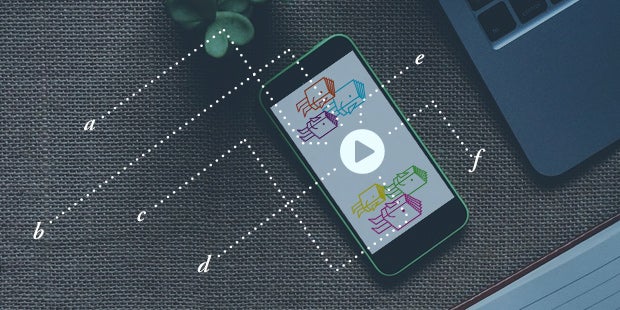As an author, you can use video to connect with your readers in a number of ways: announcing the release of your latest book, answering fan questions, or even creating your own book trailer. These types of videos help readers learn more about your books and discover the personality behind the pages—but in an online world inundated by video, how can you make sure the right audience finds yours? Read on to learn about five easy steps to optimize metadata and help your videos reach your readers.
But First…What Is Digital-Video Metadata?
Digital-video metadata is the information that helps to identify, catalog, and sort a video for many applications. Examples include the video’s title, description, headline, and tags. Just as book metadata helps readers find your titles, good metadata is essential for getting your digital video both discovered and watched.
The most common platforms using video metadata are YouTube and Facebook. These guidelines will help you create quality metadata that these and many other digital video platforms expect to receive with uploaded videos, ensuring that they can identify, surface, and recommend the best of the lot.
Step 1: Custom Thumbnail
- The thumbnail is the number-one advertisement for your video, and the first thing viewers will see.
- Make it attractive and informative, something that tells people what the video is about and makes them want to click it, without being deceitful or clickbait-y.
- Remember: It does not have to be a screen capture from the video (though this is usually the default on YouTube and Facebook). In some cases, you may want to add text to the image, using Photoshop or free online tools.
- If the image or screenshot features any people, make sure it shows smiling faces with eyes open.
- The image size should be 1280×720 pixels (and YouTube needs the image to be less than 2MB—click here to read about reducing the size of your image without compromising its quality).
Step 2: Video Title
- The title should be between ten and fifteen words.
- Build on your custom thumbnail: Make it concise, catchy, and descriptive.
- It should play directly into YouTube searches and include any keywords that people might be searching for, such as your name or the title of your book.
- If your video is part of a series, include the series name at the end of the title.
- For style points, we recommend:
- Use all caps for the title (but not the subtitle) of the book (Ex: “Erik Larson on DEAD WAKE: The Last Crossing of the Lusitania”).
- Only capitalize the first word in the headline (except your name, the book title/subtitle, the video series title, and any other proper nouns).
- Preface the title with “Author” to avoid potential issues with duplicate names. (Ex: “Author Peter Clines on the scariest book he’s ever read.”)
Step 3: Description Headline
- This content will appear below the video but “above the fold,” meaning it’s visible before the viewer has to click “Show More” on YouTube.
- The descriptive headline should be between twenty and thirty words.
- Build on the title, preferably with new or tweaked wording, describing what the video actually is. This will show up in video embeds—for instance, a Facebook post of the YouTube video.
- Include your name and the book title early in the first sentence. Here are some good examples:
- “In college, author Peter Clines (EX-ISLE) stayed up all night reading a Stephen King book …”
- “In college, Peter Clines (author of EX-ISLE) stayed up all night reading a Stephen King book …”
- Don’t forget: you must include “http://” for the site to recognize a link.
- Include a trackable link with every call to action.
Step 4: Description Body
- This is the text that appears after the viewer clicks “Show More.”
- You should write a succinct paragraph or two below (but in the same text box as) the description headline, saying a little bit about the book.
- The description body should be at least one hundred to two hundred words, but can be longer.
- Include a variety of related links: your author website or blog, book pages, social media links, and any other helpful online information.
- There is no length limit, but be wary of writing too much. Check out other videos you think are done well for examples.
Step 5: Video Tags
- When it comes to discovery, tags are less important than the video title and description headline, but can still help.
- Add at least ten to fifteen search terms.
- Think about terms that someone might search for and be happy to find your video as a result.
- Think about keywords you would use to describe the video to a friend.
- Leverage YouTube’s auto-suggestion functionality for inspiration.
- Do not try and “game the system” by including common misspellings, including tags in other languages, or adding tags that are popular but clearly irrelevant to your video.
Following these steps will help your audience find your video and watch it. If you have more questions about optimizing metadata for your videos, reach out to your Penguin Random House marketing contact for tips.
John Clinton is Senior Director, Digital Video for Penguin Random House.