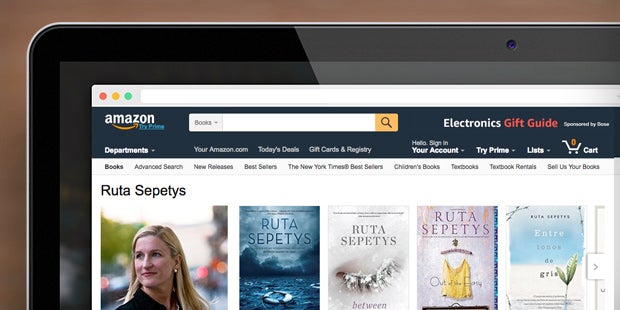In summer 2016, the Penguin Random House Amazon sales team met with the head of the Author Central team to discuss frequently asked questions about author photos, new titles, and reader notifications. Here are those questions and answers:
When and how are new titles added to author pages?
Once the cover image and product description have been fed out and ingested onto the Amazon detail page, the title should be added to your author page. In general, we expect this process to take roughly a week, but please note that some author pages will take longer to update (especially those for debut authors). If your latest book is not added to your page after approximately one week, you can “claim” the book yourself via your Author Central account.
How are customers notified of my new book?
When a new book is added to your author page, Amazon sends an email alert to any customer who has clicked on your “Follow” button. Amazon will send the email blast to all followers soon after the information is added to the site. Customers who start to follow you after the initial blast should receive the email alert soon thereafter.
My latest book has been added to my author page, but the customer email notification has not been sent. Why?
An author page is considered incomplete without an author photo and bio. Without those assets, Amazon will not send “Follow” emails to customers.
I never uploaded a photo to Author Central, and the current version was not fed by my publishing team. Where is Amazon getting this information?
If you’re seeing an author photo that hasn’t been provided by you or your publishing team, it’s likely that Amazon has pulled it from somewhere within the Amazon ecosystem (such as GoodReads), other territories of Amazon (Amazon.uk), or occasionally from the public domain. We’ve also noticed examples of Amazon pulling directly from PenguinRandomHouse.com.
If you would like to upload your own photo, work with your publicity team to choose the best one. And be sure to check out this article for tips and best practices.
I would like to add a photo to my page, but Amazon does not provide the ability to include a photo copyright line.
Currently, the only solution is for publishers or authors to embed the copyright information directly into the author photo. At this time, Amazon does not provide a field into which you can add copyright info.
I have lost my Author Central login and can no longer access my page. Can someone from my publishing team access the account on my behalf?
Unfortunately, it’s not possible to give publishers access to author pages. Amazon encourages authors who have forgotten or lost their login information to contact Author Central customer service for assistance.
Finally, here are some News for Authors articles you might have missed about Amazon Author Pages and SEO for authors: